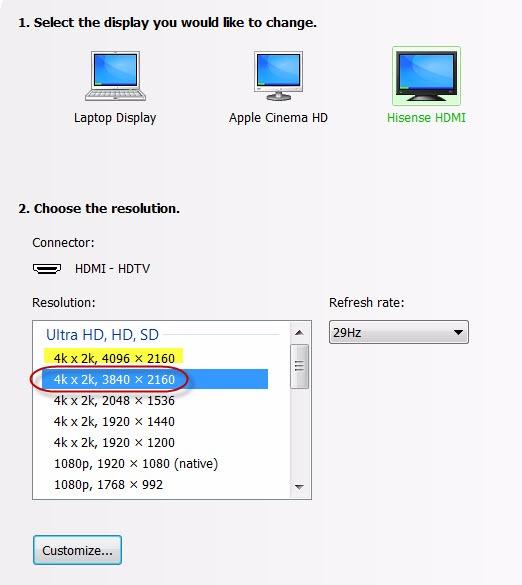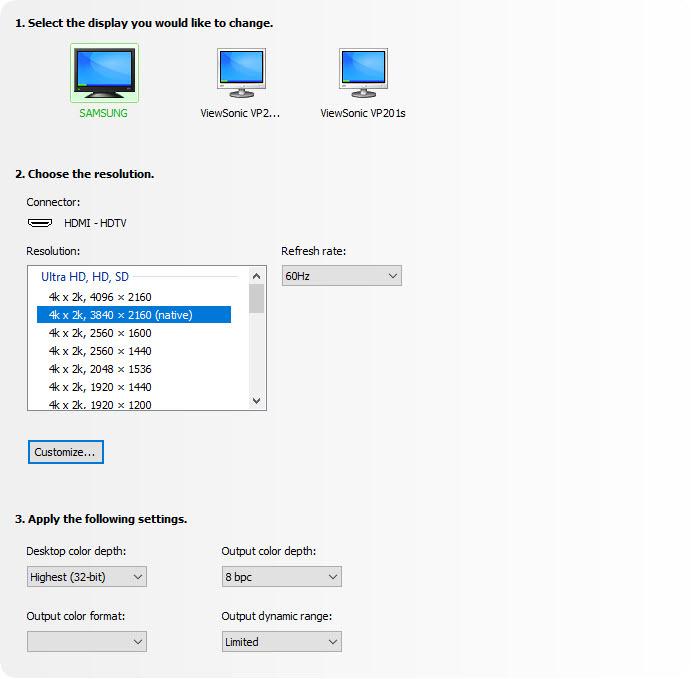Universal Triple 4K Display Docking Station USB-C or USB-A
Pairs well with
SAME DAY SHIPPING order by 11 AM (EST)
Free Shipping Orders Over $50
Technical Support
30 Days Return
1-Year Warranty

Universal Triple 4K Display Docking Station USB-C or USB-A
Product details
Description
Instantly turn your Windows or Mac including Intel or M1/M2/M3 laptop into a multi-monitor desktop by connecting a single cable with the UPTab 4K Triple Display USB-C Docking Station. Utilizing innovations introduced with USB 3.2, this dock is one of the first to use DisplayLink and DisplayPort "Alternate Mode" from the USB-C specification for the primary display output. This dock is also one of the first to support USB 100W Power Delivery to your laptop, enabling the dock to charge a laptop, 2-in-1, or Windows tablet connected to it. Not all USB-C ports offer DP Alt Mode or PD charging. Having a fully compatible USB-C, USB4, Thunderbolt 3, or Thunderbolt 4 port is required for this docking station.
USB-C Host connection for Triple 4K Monitors:

There are limitations when connected to USB-A 3.2 (USB 3.0) Host, up to two Monitors, and can not charge a laptop.
Easy Setup: The Plug-And-Play design enables you to have everything plugged in and docked with one cable. Simply plug in the docking station cable to charge your device and Instantly access external monitors keyboard mouse and more transforms your laptop/tablet into a desktop PC and saves wire clutter on your desk, USA local Brand UPTab. Designed to boost your productivity.
UPTab DisplayLink Docking Station. Front and Back:

- Input: USB-C 3.2 Gen 2 or USB-A 3.2 Gen 1 (USB 3.0) - USB-C and USB-A Cables included
- USB-A 3.2 Gen 2 (10 Gbps with BC 1.2 Charging)
- USB-C 3.2 Gen 2 (10 Gbps with BC 1.2 Charging)
- USB-C 3.2 Gen 1 (5Gbps)
- AUX/MIC 3.5mm Audio & Microphone Port
- 100 Watt power delivery to a laptop. Total 130 Watts power delivery (24V/5.4A)
- Gigabit Ethernet (10/100/1000)
- 2x USB-A 3.2 Gen 1 (5Gbps)
- DisplayPort or HDMI : 4K @ 60Hz (3840x2160)
- DisplayPort or HDMI : 4K @ 60Hz (3840x2160)
- HDMI 4K @ 30Hz (3840x2160) - DP Alt Mode
- K-slot for a Kensington style laptop lock
Charge smartphones and other devices with two downstream front-facing charging ports with BC 1.2 for USB-A and USB-C devices.
Fast-charge ports support always-on charging so devices will charge whether or not a host laptop is connected.
USB-A (USB 3.0) Host connection for Dual 4K Monitors:

High-Resolution Displays: Get more screen space for more productivity. High resolution displays (both DisplayPort, not HDMI) will change the way you manage your out of control tabs and your workflow.
No more grainy visuals and tiny screens. Expand your screen real estate with this dock and cut down the time it takes to work on those highly productive tasks.
Note: To achieve 4K 60Hz each connected monitor and cable must support the desired resolution and refresh rate. Older USB-A laptops will only support a dual monitor setup.
Compatibility:
Apple M3: Our DisplayLink Docking station will allow you to overcome the one external monitor limitation in Apple's new Macbook Air\Pro with M3 and allow you to connect up to three Monitors simultaneously with up to 4K at 60Hz and HDR.
Laptop Compatibility: Compatible with most laptops and desktops running Windows 11/10/8.x/7 and MacOS with Intel or M1 and M2 chips with 10.14+. The box includes a USB 3.0 and USB-C cable to connect to the dock to your laptop.
Not Compatible: Not compatible with: ARM-based Windows operating systems (such as Surface RT).
Monitor Compatibility: Supports two high-resolution monitors up to 4K 60Hz (3840x2160 @ 60Hz) when connected to displays that support the desired resolution. While backwards compatible it is important to note:, • DisplayPort 1.2 monitors can support upto 4K 60Hz, • DisplayPort 1.1 monitors can support upto 4K 30Hz,• HDMI 1.4 displays can support upto 4K 30Hz.
Software Compatibility: DisplayLink is a flexible and versatile technology that’s great for most users’ workflow. Currently on macOS 12.0 Monterey to view DHCP (copy-protected) content such as Blu-ray/Netflix/Prime/iTunes/Hulu/Disney+/etc. you must disable hardware acceleration in Google Chrome settings or use Firefox or Opera Browsers.
Power and Charging: Power Delivery to your laptop can be done only when using the USB-C (Please make sure your laptop can be charged trough a USB-C Port) up to 100 Watt power delivery to a laptop.
Specifications:
- Gigabit Ethernet
- 10/100/1000
- USB-A
- One USB-A 3.2 Generation 2 10 Gbps Ports (Front) (BC 1.2 Charging Support)
- Two USB-A 3.2 Generation 1 5 Gbps Ports (Back)
- USB-C (Type C)
- USB-C 3.2 Generation 1 - 5Gbps Transfer Speeds (Front)
- USB-C Generation 3.2 Generation 2 - 10 Gbps (Front)(BC 1.2 Charging Support)
- USB-C Host Connection (Side)
- HDMI
- HDMI 1: 4K @ 60Hz (3840x2160)
- HDMI 2: 4K @ 60Hz (3840x2160)
- HDMI 3: 4K @ 30Hz (3840x2160) (DP ALT MODE)
- DisplayPort
- DisplayPort 1: 4K @ 60Hz (3840x2160)
- DisplayPort 2: 4K @ 60Hz (3840x2160)
- Auxiliary Microphone AUX/MIC
- 3.5mm Audio & Microphone Port
- DC Power
- 100 Watt power delivery to laptop
- 130 Watts total power delivery(24V/5.4A)
- Kensington Lock
- One Kensington Lock
Compatibility:
- Supports Windows 11, 10, 8.x, and 7 and macOS Intel or M1/M2 and M3 10.14+. ARM and some older macOS versions are not supported.
In The Box:
- 1x Universal Triple Display Docking Station USB-C or USB-A
- 1x USB-C to USB-A Cable 19 1/2" (500mm)
- 1x USB-C to USB-C Cable 19 1/2" (500mm)
- 1x DC Power Supply Unit
- Documentation
If you have any questions, you are always welcome to contact us. We'll get back to you as soon as possible, within 24 hours on weekdays.
-
Shipping Information
We process and ship most orders the same day. Delivery times vary based on your selected shipping method at checkout. Please ensure your shipping address is accurate to avoid delays.
-
Customer Support
Our team is here to help! For questions or assistance, contact us by email or through our contact form. We’ll get back to you as quickly as possible.
-
FAQ’s
When will my order ship?
Most orders are processed and shipped the same day. Delivery time depends on the shipping option selected at checkout.
What is your return policy?
Items may be returned within 30 days in original packaging with all accessories included. -
Contact Us
Have questions or need help? We’re here for you.
Customer Service available Mon - Fri 9am - 5pm (EST)
Email: cs@uptab.com
Phone: 1 (877) 333-1505
Or use our contact form—we’ll respond promptly.