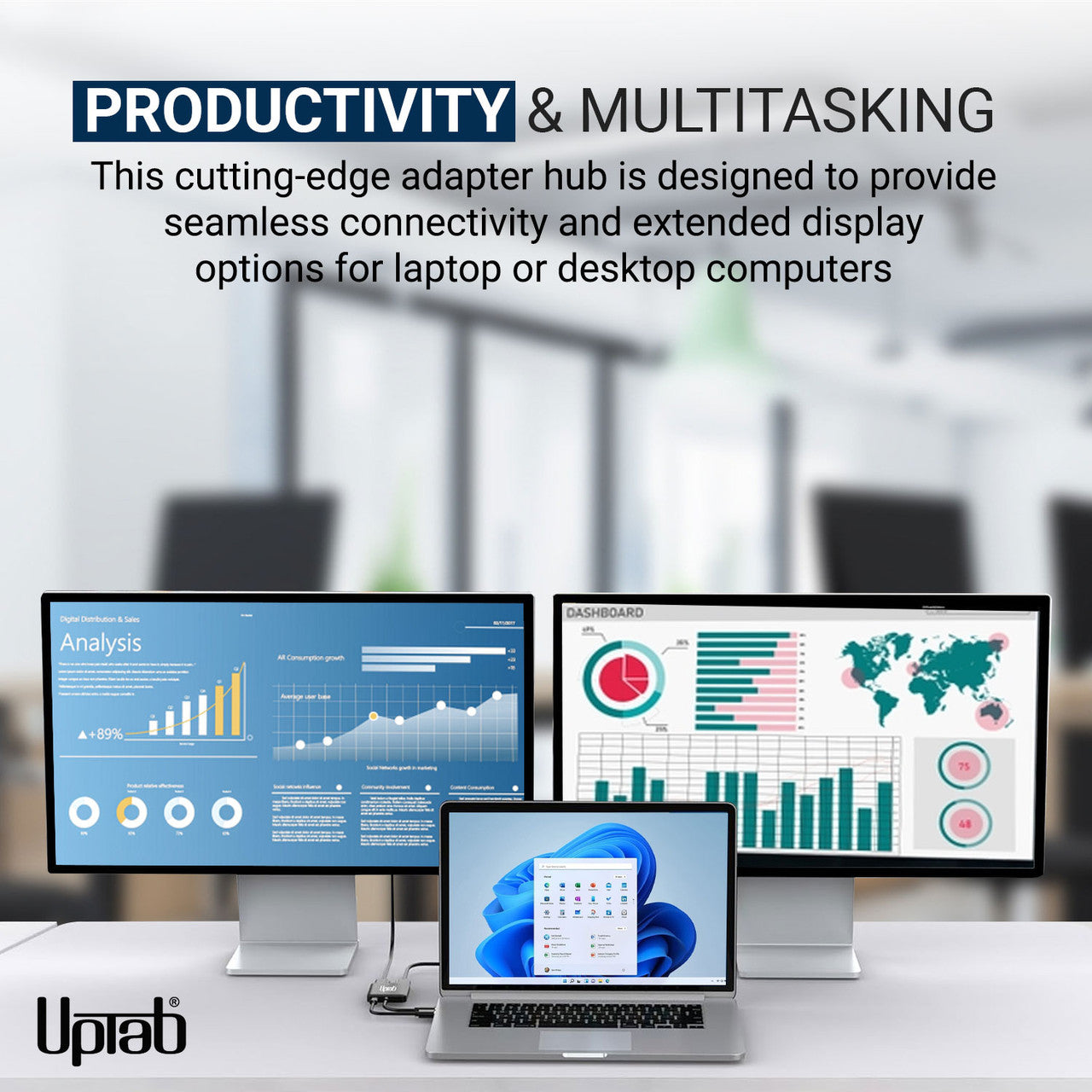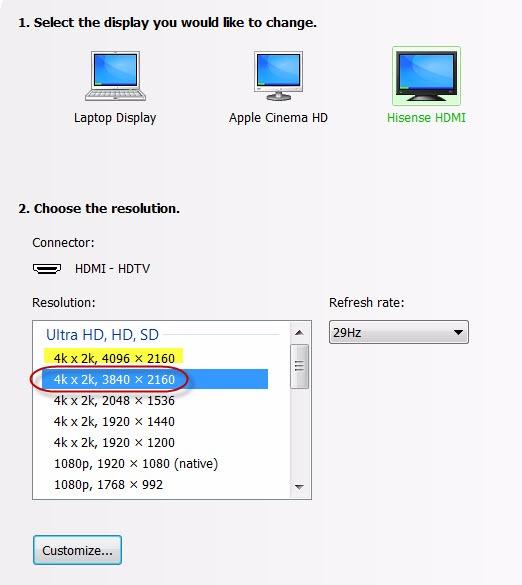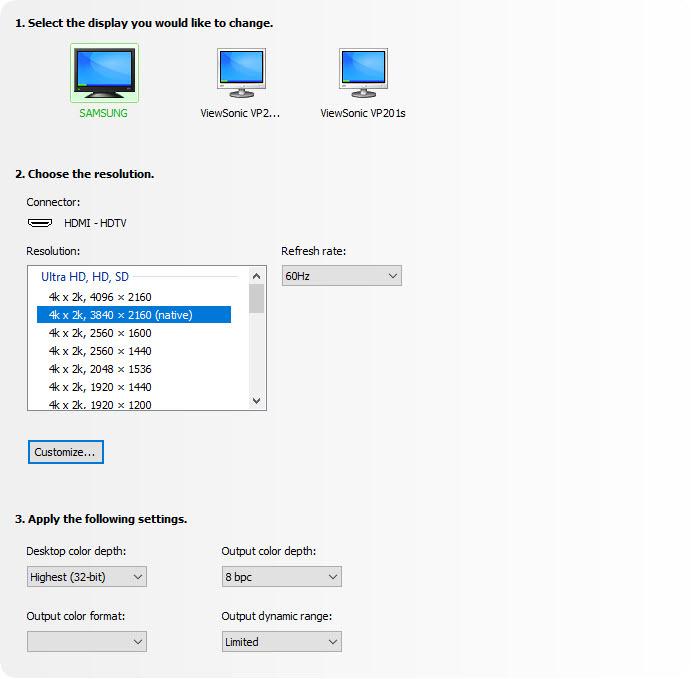Product details
Description
Description:
If you often engage in high-level computing, including gaming, then you might appeal to the USB-C to 2 Port DisplayPort Adapter Dual 8K 7680x3840@30Hz or Dual 4K 3840x2160@60Hz. This supports the connection between a computer and UltraHD displays, providing outstanding performance and entertainment for your needs. Easy to use with no software installation or set-up required, simply connect one end to your computer and the other with an existing DisplayPort cable (sold separately). This then converts the USB-C video signal into a DisplayPort signal at up to UHD 4K resolution. Additionally, with the supported 4:4:4 color format, you can expect true RGB color without typical color degradations. Audio isn't an issue, either, with the USB-C Adapter also transmitting up to 8 channel audio. This creates the most immersive sound and video experience that makes your entertainment unbeatable.
Features:
- Ideal for gamers and other high-level computing requirements
- Supports 4:4:4 color format with clear RGB colors
- Up to 8 channel audio
- Small, portable design
- Self-powered design with no external power required
- Converts DisplayPort video signal at up to UHD 8K 7680x3840@60Hz and 4K 4096x2160@60Hz

Specifications:
- Input: USB-C 3.2 (Host must support DisplayPort 1.4 Alt Mode)
- Output: 2x DisplayPort™ 1.4
- DisplayPort™ 1.4 signal at up to UHD 8K 7680x4320@60Hz and 1080p/144Hz.
- Two DisplayPort Monitors supported resolution up to 4096x2160@60Hz
- Without DSC: DP1.4++: (7680x3840@30Hz,HDCP2.2, HDR10, 7.1CH)
- With DSC: DP1.4++: (7680x3840@60Hz,HDCP2.2, HDR10, 7.1CH)
- One DisplayPort Monitor supported resolution up to 7680x3840@60Hz
- MST no DSC: max 2x3840*2160@60Hz
- SST no DSC: max 2x7680*3840@30Hz
- With support of the 4:4:4 color format.
- Transmit up to 8 channel audio for an immersive audio and video experience
- Support Windows Display Extended and Mirror mode (MST and SST)
- Support MacOS Mirror mode (SST)
- Thunderbolt 3/4 Compatible
- 1x UPTab USB-C (Type-C) to 2-Port DisplayPort 8K Adapter.
Download PDF Compatible Devices List: Here
NO, to transmit video your USB C port must support DisplayPort Alt Mode. DP Alt Mode allows USB-C ports to transfer data/video via multiple interfaces, including the DisplayPort video interface. USB-C ports which are able to transfer DisplayPort signals are either called USB-C DisplayPort or DP Alt Mode. The confusion over USB-C DisplayPort arises from fact that not all USB-C ports feature DisplayPort Alt Mode functionality. As a consequence, a lot of users with devices that feature USB-C ports are entirely unaware of whether or not those ports support DisplayPort over USB-C. The key for these users is to understand how to identify whether their USB-C device supports DisplayPort over USB-C.
- lightning bolt (Thunderbolt 3) next to the USB-C port? Then you can use this port to charge and to transfer a video signal. That means you can connect a monitor. This port supports DisplayPort alt mode.
- D (DisplayPort) next to the USB-C port? Then you can use this port to transfer a video signal. That means you can connect a monitor. This port supports DisplayPort alt model.
- Is there a symbol of a battery next to the USB-C port? Then you can use this port to charge your laptop. This port doesn't support DisplayPort alt mode.
Thunderbolt 3 was one of the first to transition to the new USB-C format because of the smaller connector shape that's reversible so it's easier to plug in. USB-C cables can carry significantly more power, so they can be used to charge larger devices like laptops.
If you have any questions, you are always welcome to contact us. We'll get back to you as soon as possible, within 24 hours on weekdays.
-
Shipping Information
We process and ship most orders the same day. Delivery times vary based on your selected shipping method at checkout. Please ensure your shipping address is accurate to avoid delays.
-
Customer Support
Our team is here to help! For questions or assistance, contact us by email or through our contact form. We’ll get back to you as quickly as possible.
-
FAQ’s
When will my order ship?
Most orders are processed and shipped the same day. Delivery time depends on the shipping option selected at checkout.
What is your return policy?
Items may be returned within 30 days in original packaging with all accessories included. -
Contact Us
Have questions or need help? We’re here for you.
Customer Service available Mon - Fri 9am - 5pm (EST)
Email: cs@uptab.com
Phone: 1 (877) 333-1505
Or use our contact form—we’ll respond promptly.