


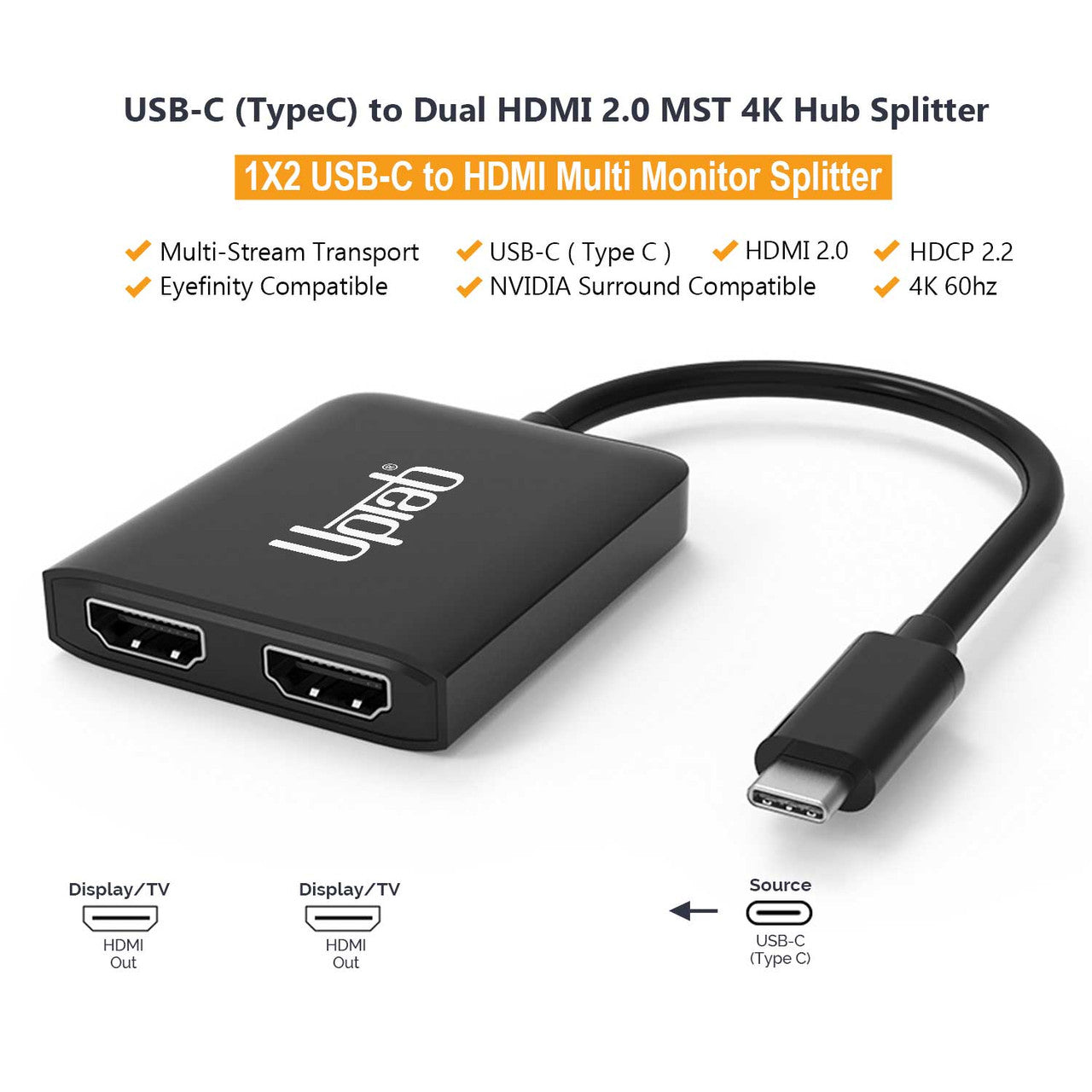


Adattatore da USB-C a doppio HDMI 2.0 4K 60Hz
Informazioni su questo articolo
Si abbina bene con
SPEDIZIONE IN GIORNATA ordina entro le 11:00 (EST)
Spedizione gratuita per ordini superiori a $ 50
Supporto tecnico
Restituzione entro 30 giorni
1 anno di garanzia

Adattatore da USB-C a doppio HDMI 2.0 4K 60Hz
Dettagli del prodotto
Panoramica
L'adattatore UPTab da USB C (Type-C) a Dual HDMI 2.0 4K a 60 Hz supporta la connessione di un computer a un display HDMI UltraHD. Questo adattatore è ideale per chi si occupa di elaborazione dati, gaming e grafica di alto livello, offrendo le massime prestazioni disponibili.
Collega l'estremità USB-C del connettore al computer e collega il cavo HDMI esistente dal display all'adattatore. L'adattatore converte simultaneamente il segnale video USB-C in un segnale HDMI fino a UHD 4K 4096x2160 a 60 Hz. Grazie al supporto del formato colore 4:4:4, l'adattatore consente di ottenere colori RGB reali senza la degradazione visiva del colore che si verifica in altri formati colore che utilizzano il sottocampionamento. Quando si desidera l'audio, l'adattatore USB-C trasmette anche fino a 8 canali audio per un'esperienza audio e video immersiva. Trasmette video tramite doppio HDMI, singolo o simultaneamente. La modalità di visualizzazione estesa è supportata solo per Windows 10, 8 e 7. Apple macOS non supporta la modalità estesa (EST).
Specifiche:
- Ingresso: USB-C 3.2 (modalità DP Alt)
- Terminale di uscita: 2 porte HDMI 2.0 compatibili con HDMI 1.4 o 1.2
- Segnale HDMI fino a UHD 4K 4096x2160 a 60 Hz o 1080 a 120 Hz
- Con supporto per il formato colore 4:4:4.
- Trasmetti fino a 8 canali audio per un'esperienza audio e video coinvolgente
- Supporta la modalità Windows Display Extended e Mirror (MST e SST)
- Supporta la modalità Mirror SST di MacOS.
Nella scatola:
- 1 adattatore UPTab da USB-C (tipo C) a HDMI a 2 porte.
Se hai domande, puoi sempre contattarci. Ti risponderemo il prima possibile, entro 24 ore nei giorni feriali.
-
Informazioni sulla spedizione
Elaboriamo e spediamo la maggior parte degli ordini in giornata. I tempi di consegna variano in base al metodo di spedizione selezionato al momento dell'acquisto. Assicurati che l'indirizzo di spedizione sia corretto per evitare ritardi.
-
Servizio Clienti
Il nostro team è qui per aiutarti! Per domande o assistenza, contattaci via email o tramite il nostro modulo di contatto. Ti risponderemo il prima possibile.
-
FAQ
Quando verrà spedito il mio ordine?
La maggior parte degli ordini viene elaborata e spedita il giorno stesso. I tempi di consegna dipendono dall'opzione di spedizione selezionata al momento del pagamento.
Qual è la vostra politica sui resi?
Gli articoli possono essere restituiti entro 30 giorni nella confezione originale, con tutti gli accessori inclusi. -
Contattaci
Hai domande o hai bisogno di aiuto? Siamo qui per te.
Servizio clienti disponibile dal lunedì al venerdì, dalle 9:00 alle 17:00 (EST)
E-mail: cs@uptab.com
Telefono: 1 (877) 333-1505
Oppure usa il nostro modulo di contatto—risponderemo tempestivamente.
Spedizione gratuita oltre $50
Spedizione in giornata per la maggior parte degli ordini

